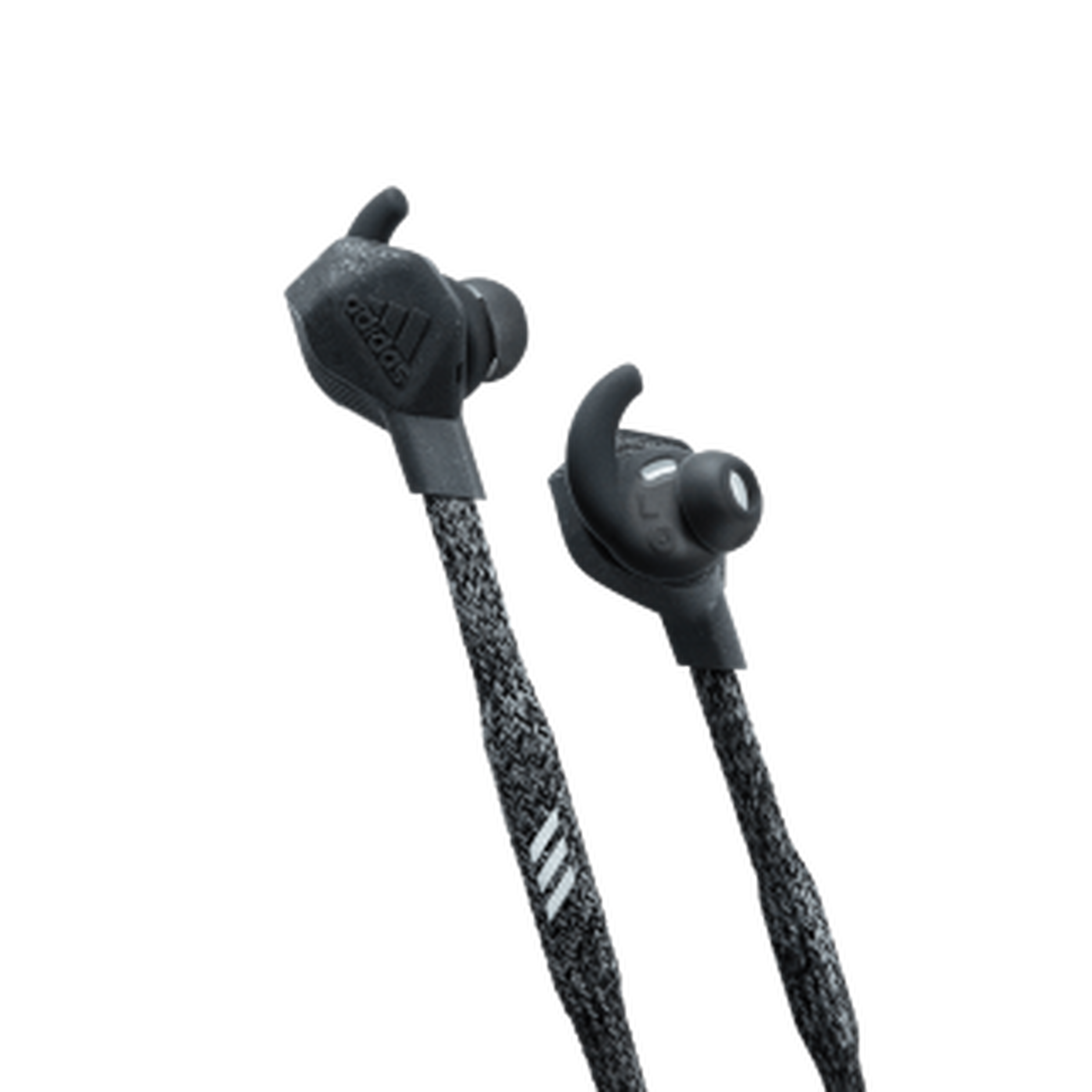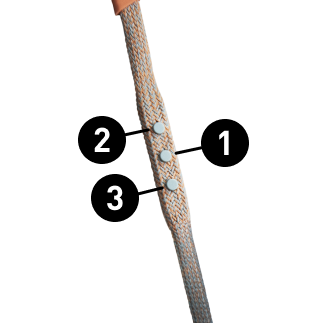Use the control buttons on the right side to control audio, start Bluetooth® pairing mode and turn your headphones on or off.
1. Middle button:
- Press and hold middle button for 2 seconds to turn on or off.
- With your headphones turned off, press middle button for 4 seconds for Bluetooth pairing.
- Short press to play or pause audio and to answer or end calls.
- Double press to reject an incoming call.
- Double or triple press for previous or next track.
2. Volume up
3. Volume down

 Continue to USA
Continue to USA